Slider
Sliders allow users to choose values
- class kivycupertino.uix.slider.CupertinoSlider(*args: Any, **kwargs: Any)
iOS style slider
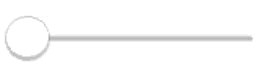
- color_selected = [0, 0.5, 1, 1]
Color of the bar of occurred progress of
CupertinoSlider
Python
CupertinoSlider(color_selected=(1, 0, 0, 1))
KV
CupertinoSlider: color_selected: 1, 0, 0, 1
- color_unselected = [0.7, 0.7, 0.7, 1]
Color of bar of not yet occurred progress of
CupertinoSlider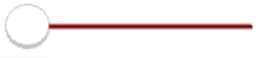
Python
CupertinoSlider(color_unselected=(0.5, 0, 0, 1))
KV
CupertinoSlider: color_unselected: 0.5, 0, 0, 1
- max = 100
Maximum value of
CupertinoSliderPython
CupertinoSlider(max=50)
KV
CupertinoSlider: max: 50
- min = 0
Minimum value of
CupertinoSliderPython
CupertinoSlider(min=-50)
KV
CupertinoSlider: min: -50
- on_touch_move(touch)
Callback when
CupertinoSlideris dragged- Parameters
touch – Touch on
CupertinoSlider
- tap = True
If tapping
CupertinoSlidercan change itsvalue
Python
CupertinoSlider(tap=True)
KV
CupertinoSlider: tap: True
- thumb_color = [1, 1, 1, 1]
Color of the thumb of
CupertinoSlider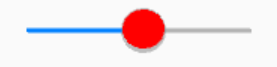
Python
CupertinoSlider(thumb_color=(1, 0, 0, 1))
KV
CupertinoSlider: thumb_color: 1, 0, 0, 1
- value = 0
Value of
CupertinoSlider
Python
CupertinoSlider(value=50)
KV
CupertinoSlider: value: 50