Label
Labels display text to users
- class kivycupertino.uix.label.CupertinoLabel(*args: Any, **kwargs: Any)
iOS style Label
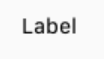
- bold = False
If
textCupertinoLabelis bold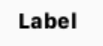
Python
CupertinoLabel(bold=True)
KV
CupertinoLabel: bold: True
- color = [0, 0, 0, 1]
Color of
textCupertinoLabel
Python
CupertinoLabel(color=(1, 0, 0, 1))
KV
CupertinoLabel: color: 1, 0, 0, 1
- font_name = 'San Francisco'
Font of
CupertinoLabel. To comply with iOS standard, use San Francisco or New York
Python
CupertinoLabel(font_name='New York')
KV
CupertinoLabel: font_name: 'New York'
- font_size = '15sp'
Size of the font of
CupertinoLabel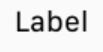
Python
CupertinoLabel(font_size='20sp')
KV
CupertinoLabel: font_size: '20sp'
- italic = False
If
textofCupertinoLabelis italic
Python
CupertinoLabel(italic=True)
KV
CupertinoLabel: italic: True
- text = ' '
A
StringPropertydefining the text ofCupertinoLabel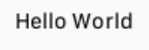
Python
CupertinoLabel(text='Hello World')
KV
CupertinoLabel: text: 'Hello World'