Bar
Bars are generally positioned at the top or bottom of a screen and contain widgets and/or information for easy access by users
iOS style Navigation Bar.
CupertinoNavigationBaris aRelativeLayoutand can accept any number of widgets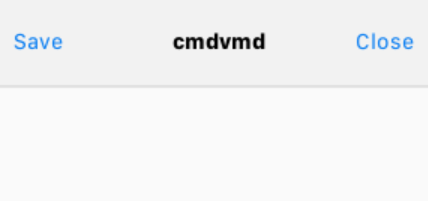
Background color of
CupertinoNavigationBar
Python
CupertinoNavigationBar(color=(0.5, 0, 0, 1))
KV
CupertinoNavigationBar: color: 0.5, 0, 0, 1
- class kivycupertino.uix.bar.CupertinoTab(*args: Any, **kwargs: Any)
iOS style tab to be used with
CupertinoTabBar
- color_selected = [0.2, 0.45, 1, 1]
Color of the selected tab of
CupertinoTab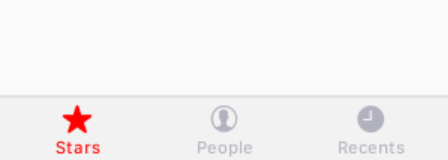
Python
CupertinoTabBar(color_selected=(1, 0, 0, 1))
KV
CupertinoTab: color_selected: 1, 0, 0, 1
- color_unselected = [0.7, 0.7, 0.75, 1]
Color of
CupertinoTabBarwhen not selected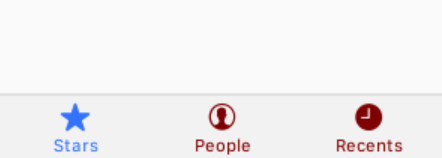
Python
CupertinoTab(color_unselected=(0.5, 0, 0, 1))
KV
CupertinoTab: color_unselected: 0.5, 0, 0, 1
- symbol = ' '
Symbol of
CupertinoTab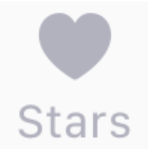
Python
CupertinoTab(symbol='hammer_fill')
KV
CupertinoTab: symbol: 'hammer_fill'
- text = ' '
Text of
CupertinoTab
Python
CupertinoTab(text='Tab')
KV
CupertinoTab: text: 'Tab'
- class kivycupertino.uix.bar.CupertinoTabBar(*args: Any, **kwargs: Any)
iOS style tab bar
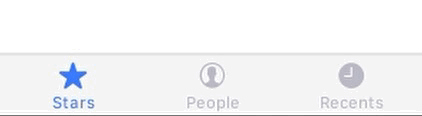
- add_widget(widget, index=0, canvas=None)
Add an instance of
CupertinoTabtoCupertinoTabBar
- background_color = [0.95, 0.95, 0.95, 1]
Background color of
CupertinoTabBarwhen selected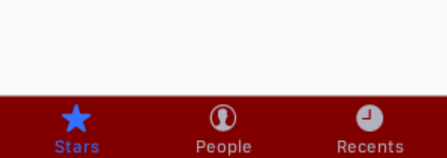
Python
CupertinoTabBar(background_color=(0.5, 0, 0, 1))
KV
CupertinoTabBar: background_color: 0.5, 0, 0, 1
- get_selected_tab()
Get the currently selected tab of
CupertinoTabBar- Returns
The selected
CupertinoTab
- class kivycupertino.uix.bar.CupertinoToolbar(*args: Any, **kwargs: Any)
iOS style Toolbar.
CupertinoToolbaris aRelativeLayoutand can accept any number of widgets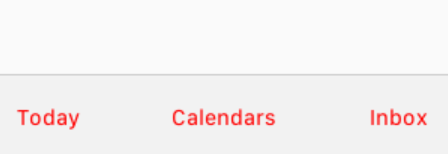
- color = [0.95, 0.95, 0.95, 1]
Background color of
CupertinoToolbar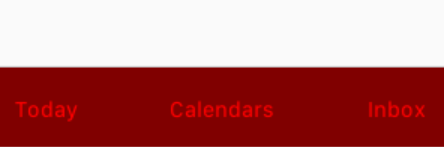
Python
CupertinoToolbar(color=(0.5, 0, 0, 1))
KV
CupertinoToolbar: color: 0.5, 0, 0, 1